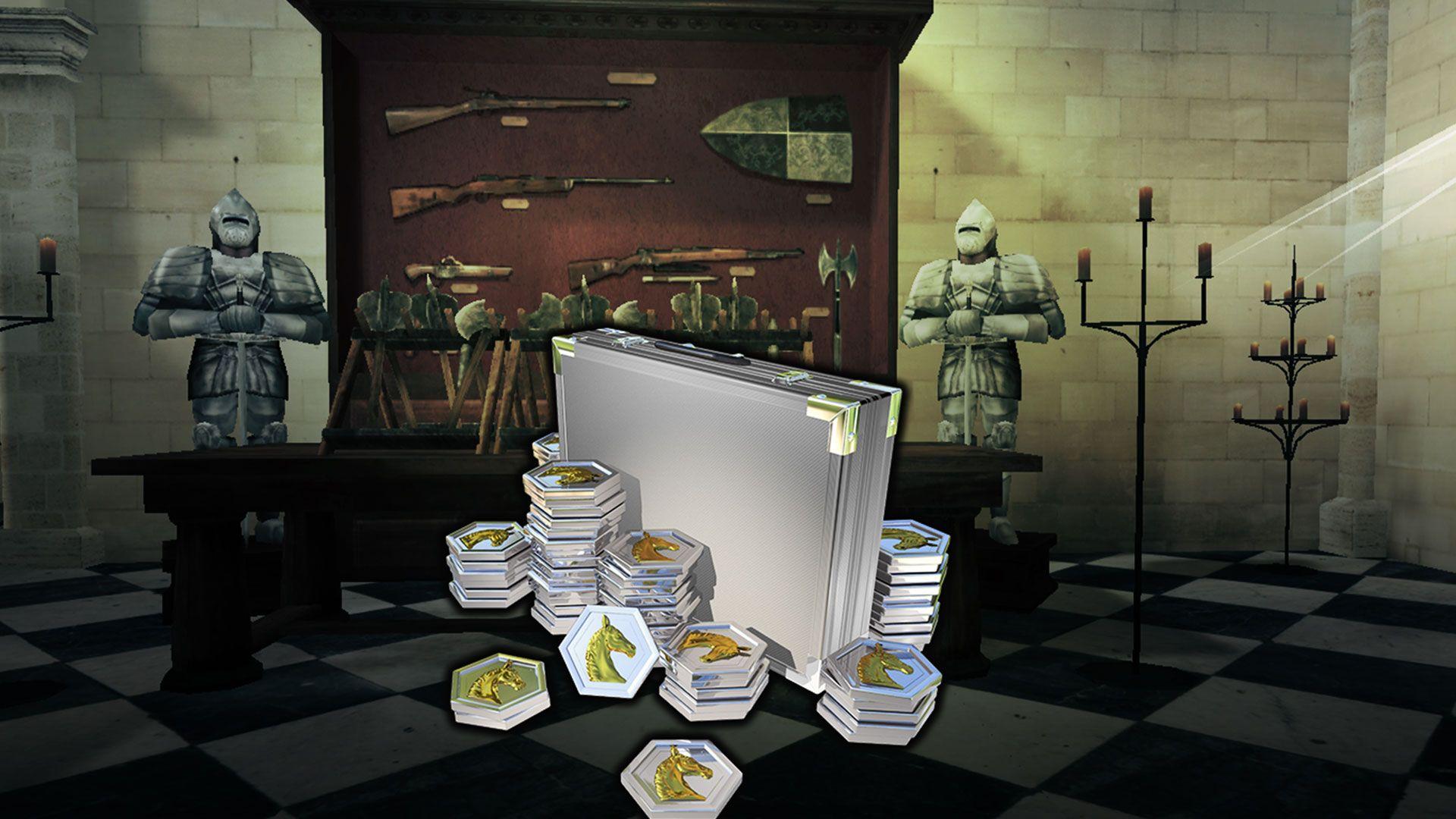
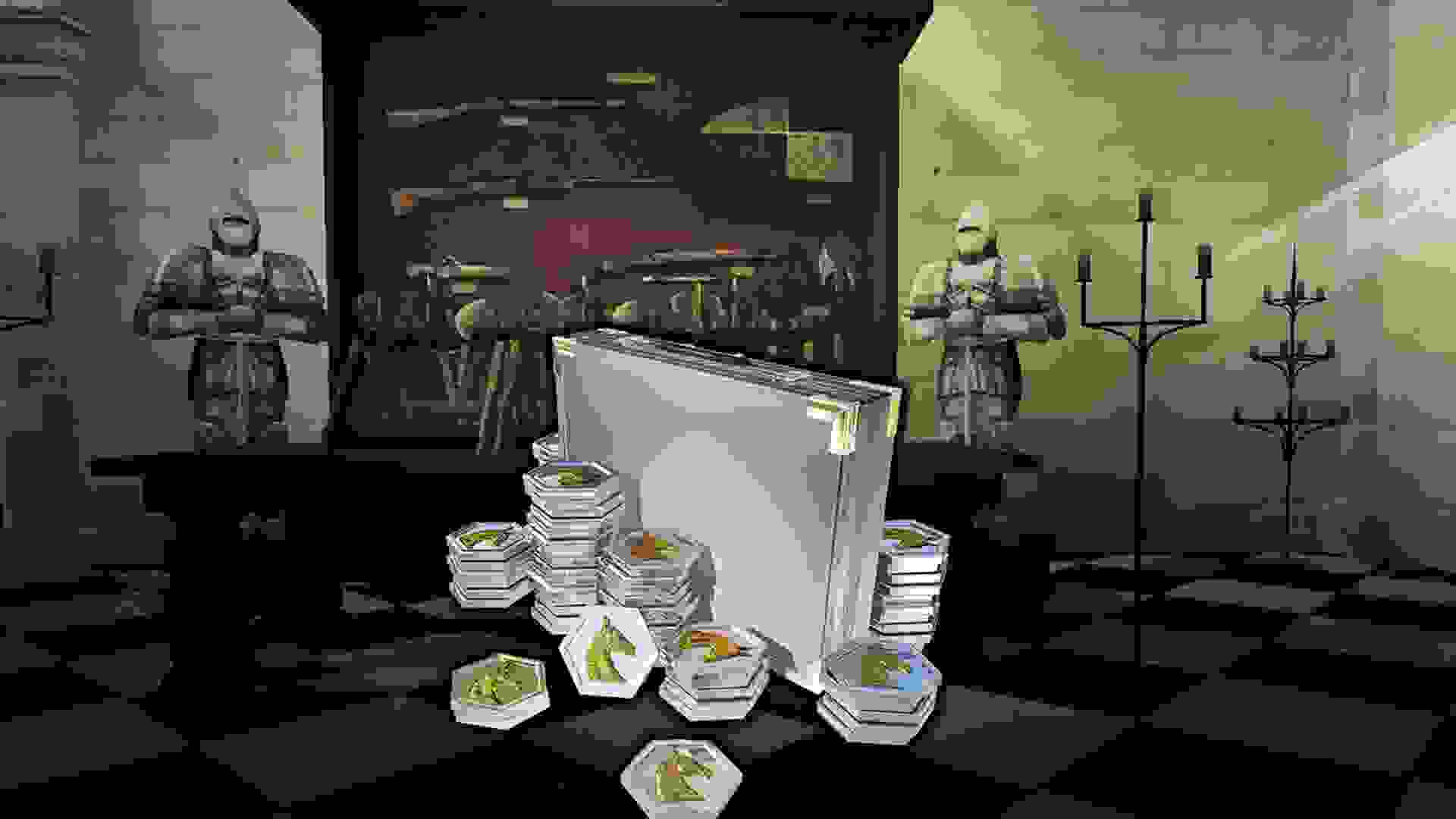
We are thrilled to announce that we now have our official Webshop for The Walking Dead: No Man's Land!
The Webshop is a new official platform that offers a convenient way for players to buy in-game currency (Fair Coins), so that you can enjoy our bundles in-game with extras.
Check out this post for an overview of what the Webshop is, what we have to offer, how to use it, and more.
Fair Coins and the Trade Fair Store
Trade Fair Store in-game

The Trade Fair store is an in-game store similar to the normal in-game store, with the difference being that it uses Fair Coins for payment, while the existing in-game store uses cash.
The intention is that this store will feature the same bundles, but with extra benefits. For example, we often offer up to 25% more Gold, Hero Tokens, and/or Radios when you purchase the bundle through the Trade Fair Store, which costs less than the original in-game store bundle.

Currency: Fair Coins
The Fair Coin is a new currency, available both in-game and in our Webshop.
One Fair Coin equals $0.10, but you can receive extra Fair Coins by purchasing various Fair Coin bundles in our Webshop. Prices are stated below:

Purchasing Fair Coins (Webshop)

As explained above, our Webshop has multiple Fair Coin bundles for you to enjoy. You can purchase 50 Fair Coins for $4.99, or go for bigger bundles to receive some extra Fair Coins as a bonus.
Using the Webshop is simple and best of all: you don't need a new account!
With just a few easy steps, you can easily browse and purchase the bundle you want. Detailed instructions on how to navigate the Webshop are shared below.
Accessing the Webshop
Start your TWD: No Man's Land game, then click the Webshop button in the Social tab or through the first slot in the games’ bundle shop, and you will be automatically redirected & logged in to the Webshop!
Paying from your own country
When you click on the price button of a bundle, you will be brought to a variety of payment methods. The default country may be set to USA. You can change country and available payment methods by using the following steps:
Step 1: Click on the price of the bundle you want to purchase.
Step 2: Click on the three horizontal lines in the upper left corner.
Step 3: Change your country by clicking 'USA'.
You will now see the payment methods available for your country. Countries using the Euro (€) can also see the price converted to their currency.
The example below shows changing your country from USA to Germany:

Alternative methods
While we believe that above methods are the most convenient and beneficial, there are alternative ways both to purchasing Fair Coins and accessing the Webshop. Read about them below.
Buy Fair Coins in-game
There is a Fair Coin Pack in-game that can be found by clicking the Shop icon on the top right, and then go to the 'Resources' tab (coins icon). It will give you 799 Fair Coins for $79.99

Accessing Webshop through Web Browser
We personally are a bigger fan of using the Webshop through the The Walking Dead: No Man's Land app, but if you want, you can access our Webshop through a web browser too!
If you log in through the website, you will need to manually enter a Player Code and Verify Code:
Step 1: Your game has a personal ID which you need, called a Player Code. You can find it on your Profile Page, then click 'Copy Player Code'.

Step 2: You also need a 'Verify Code'. It's a time-limited verification code found under Settings (icon on the top right). Click 'Generate Verify Code'.

Step 3: We're finally ready to login. At the website, click 'Login' and fill out your Player Code and Verify Code, then click 'Submit'.
You can click the price tags of items you want to purchase.
Please note that your Verify Code is valid for 30 days. After this, you need to repeat Step 1 and Step 2 to be able to log in at Step 3.
Security measures
- Security: We prioritize the security of players' accounts, and the third-party company behind the Webshop implements reliable security measures to safeguard your personal and payment information.
- Refunds: If you encounter any issues or require a refund, we will promptly assist you and ensure your rights are protected.
- Bundle contents: We strive to provide more items and bundle contents that align with your expectations.
- In case you have other concerns, feel free to reach out to our customer support.






